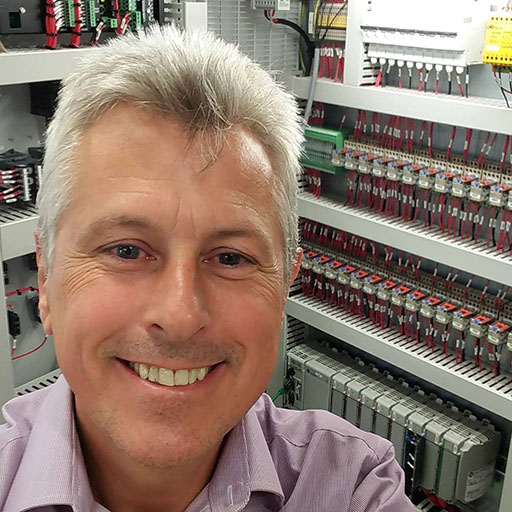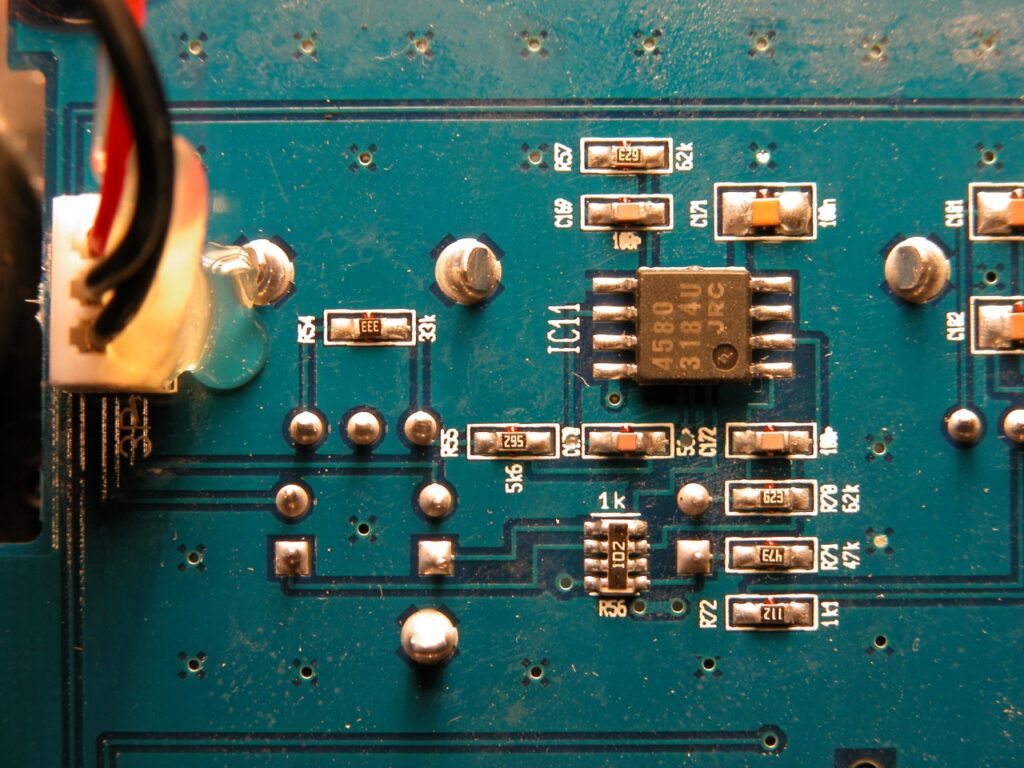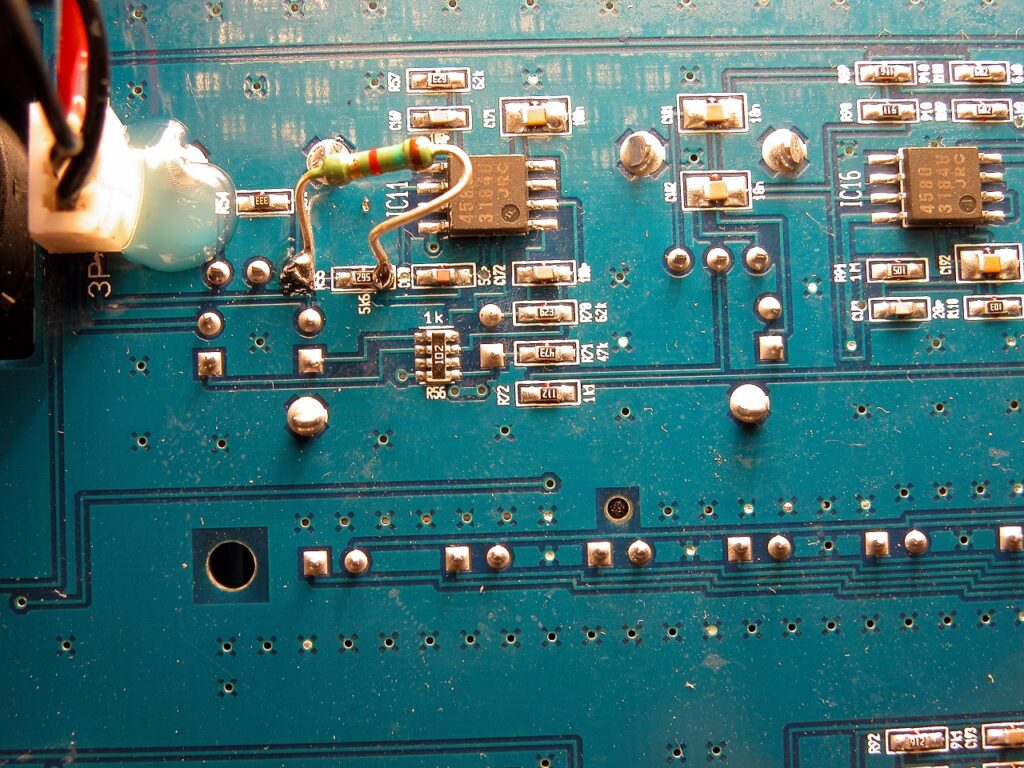For your information, changes were last made on: 25 July 2004 12:37 -0400
Introduction
I’ve used to be a DJ and worked with a Pioneer DJM-500 mixer for a number of years. However, I was irritated by the fact it didn’t have a mic-switch nor an automatic talk-over fader.
Here’s the DJM-500 in its coffin (click to enlarge):
And here’s the DJM-500 closer-up:
… I was surfing the web one day when I came across the Behringer site and lo-and-behold they have a Pioneer copy, the DJX700:
Not a very good picture, sorry.
Hello Behringer DJX-700
The DJX-700’s specifications sound impressive. The ones that interested me were:
- A Mic switch!
- An auto-fader for the mic.
- Switchable inputs that have far more flexibility than the Pioneer.
- Erm, that’s it!
The Pioneer DJM-500 was a superb mixer. But, it’s lack of mic switch was bugging me. Also, my late missus, http://www.karenfrost.com/, sings and we share PA when we’re at gigs together. The Pioneer did not have enough inputs to the mixer to allow me my 2 CD decks, my PC decks [http://www.otsdj.com/] and her PA to work all together.
I parted with my money and received a brand-new Behringer DJX-700. I put it into operation at my very next gig…..
I’ve heard a lot about people slagging off the Behringer and compared to the Pioneer, it just hasn’t got the build quality you’d expect from German equipment.
I now have two irritations:
- The fader sliders are super slippy. There is no feel with them, it takes a lot of effort to position them at the correct place otherwise your fades are all over the place with respect to the volume.
- The mic input is horrible. It’s because the adjustment range goes from not-quiet-enough to very very loud. This is very noticeable when you use PC based inputs because the signal level is lower than the rest of your kit, therefore you need to keep the Master Level almost at maximum to compensate. However, this also directly effects the mic input cause loud shrieks of feedback once you switch the mic on, even with the mic gain turned to minimum.
Fixing The Microphone Gain
Well, if you’re not happy with something you have to do something about it! Time to strip the Behringer apart and change the mic gain.
Here’s what the PCB looks like for the mic [click for hi-res]:
It’s difficult to see here but the 3 blobs below R54 are part of the mic gain potentiometer. The gain circuit actually alters the negative feedback to IC11 which is the input op-amp. What we need to do is to reduce the minimum gain.
If you trace the circuit out, you’ll see that it’s R55 we need to reduce in resistance. From experimentation, I found that 1K5 strapped across it was sufficient:
SMDs are always difficult to solder onto, hence I have used one pole from the mic gain potentiometer for the first connection. Once done, this holds the resistor in place enabling you to solder the other end onto R55. Be careful because it’s very small!
Does it work? OF COURSE IT DOES!!!
Horrible Sliders
I’m going to have to think about this one. I think that maybe a car wiper blade stuck underneath the top plate so that the sliders have to rub against it.
*** Now Sold 😕 ***